A URL version of your boardz are automatically created
the moment you upload a board.
PopBoardz Pro
Subscription Required
Keep it Private. OR Make it Public.
Once you've uploaded your board the default setting for your board is "Private".
Go to the Share button in your Menu - there you can select "Public"
which will allow you to share your URL board with anyone...
no PopBoardz software needed.
Here's what THEY see when you share
PopBoardz info is put at the bottom so your
board is featured for your "client".
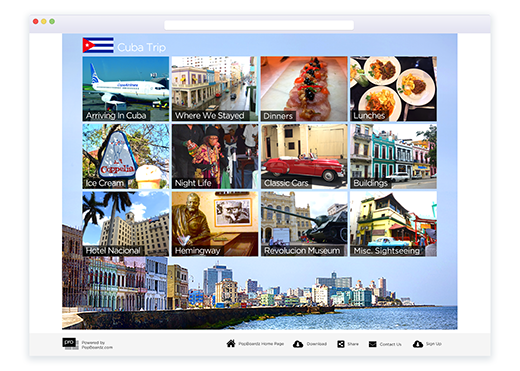
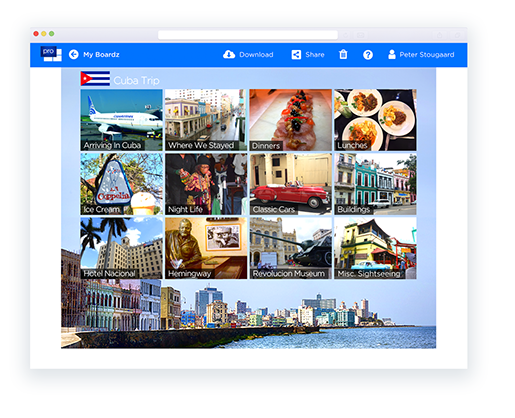
A Public Board · Not signed into an account
A Public Board · Signed into an account
Here's what YOU see when you share
The top blue Menu bar indicates that your
are signed into your PopBoardz Pro account.
(more features available here)